Keyboard Shortcuts
The following keyboard shortcuts work in the Argos Web Viewer, and have been tested on a Windows PC in Chrome, Firefox, and Internet Explorer. You may have different results using other platforms or browsers.
Many of the keyboard shortcuts supported by the Web Viewer use AccessKeys, which are a combination of a control character and a shortcut. This avoids any conflict with keyboard text entry when filling in dashboard forms. AccessKeys are implemented differently in different browsers. For example:
- Chrome and IE: Alt+[AccessKey]
- Firefox: Alt+Shift+[AccessKey]
- Mac: Ctrl+Opt+[AccessKey]
| Shortcut | Description |
|---|---|
| AccessKey: X | Open Explorer tab |
| AccessKey: S | Open Shortcut tab |
| AccessKey: R | Open Recent tab |
| AccessKey: # | Navigate to a specific folder in the breadcrumb trail. For example, supposing you are several levels deep in the folder tree, pressing AccessKey+1 takes you to the root folder; AccessKey+2 takes you to the folder that resides in the root folder; AccessKey+3 takes you to the next folder in the breadcrumb trail; and so on. |
| Esc |
|
| Up/Down Home/End |
Navigate up and down within lists, such as the list of DataBlocks and reports in the Explorer pane. |
| Left/Right |
|
| Ctrl-Left/Right | Move items between columns in the OLAP Dimension Editor dialog. |
| Ctrl-Up/Down | Move items up/down in lists in the OLAP Dimension Editor dialog. |
| Ctrl-X/Ctrl-V | Cut and paste items to move them within the folder tree of the OLAP Dimension Editor dialog when configuring a dimension. |
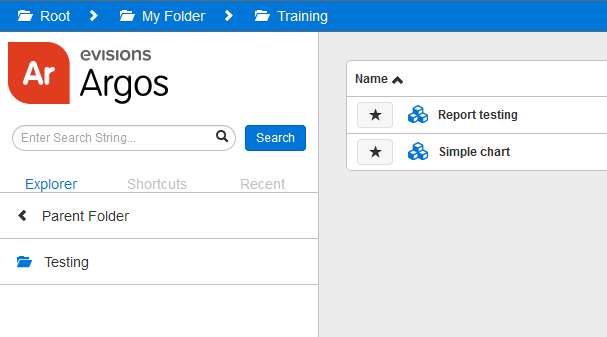
Use the AccessKey+2 shortcut to navigate to "My Folder", which is the second item in the breadcrumb trail.
See also: Accessibility